daily and fully automated
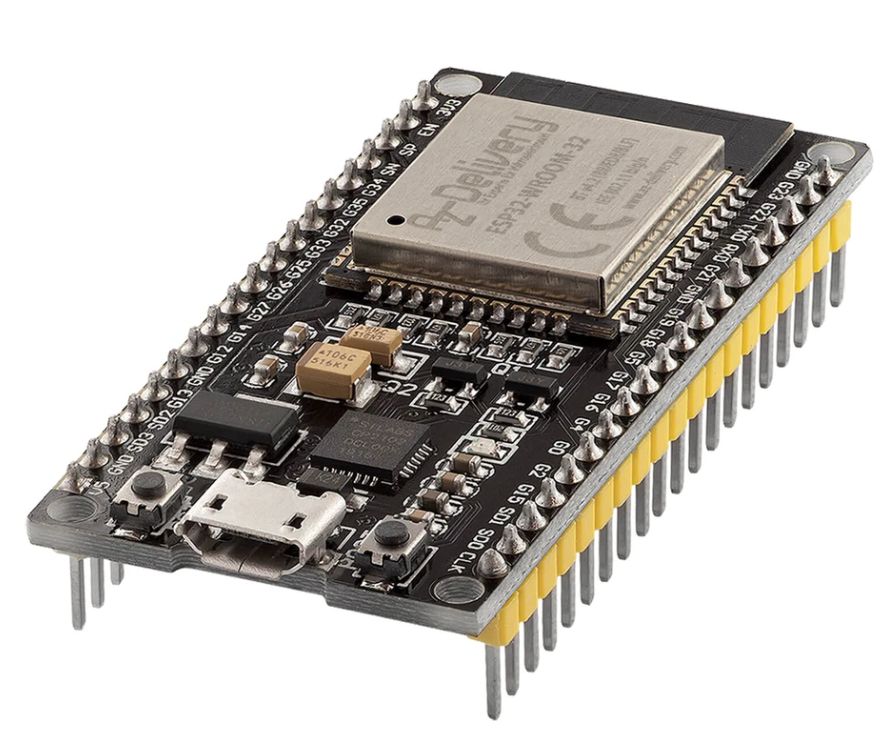
an ESP32 – software exists, just download it


picked up by your home automation system, in my case Openhab2 and MQTT broker running on a raspberry

A bit more into detail – „how to“ in a few minutes
Step1: get an OBD II adaptor, ELM327 compatible
as there are so many bad clones on sales, I preferred to directly purchase it from VeePeak. Device: OBDCheck BLE (without the „+“) works well. If you intend to purchase a different one: The app – writer of „Car Scanner“ gives a nice overview which are working well
Step2: download the ESP32 software
Stored it in github for you. Use the 3 files from directory: „ESP32-SW“. Big thanks to PowerBroker2 for writing almost all of the OBD sofware on ESP32 called ELMDUINO
Step3: program it into an ESP32 –
Hope you are familiar with the Arduino workspace? if not, start here. It is fairly easy to work with. Have all 3 files from the github (directory: ESP32-SW) into one directory. The directory name must be equal to the .ino file name. The comments on top of the .ino file inform you about the settings to take. Hint: compiler might tell you „too big, sorry“. Just change in „tools“ -> „Partition“ to „No OTA, 2MB app, 2MB SPIFFS“
optional: connect a little display. Here is the one I used. Attention: the 0.96″ and the 1.3″ look very similar, but need different SW drivers.
Step4: pick the mileage and fuel consumption information from your home automation system via MQTT
The Google Chrome browser has a very nice extension, called „MQTTLens„. it can write (=“publish“) and read/observe (=“subscribe“) to MQTT topics, in our case, „auto1/km“ and „auto1/tankinhalt“ Those MQTT-topics are exchanged via a so called broker. I am using the MOSQUITTO broker, running on my Raspberry, same machine on which my home-automation Openhab2 runs. Why MQTT? IMHO, it is THE IOT protocol, easy to understand and to use and supported by all home automation systems
Update: a new SW interface Mercedes – Openhab is available now. Means: data transfer from your Mercedes into Openhab without any hardware needed. find it in Github. This API seems to work for cars made since 2016
“ Side effects“ – what else is this useful for?
- now that you have an OBDII adaptor: Download one of the many OBD apps for IOS or Android. Example: Car Scanner works nicely on my iPhone
- fuel level tells you if you should plan 10 more minutes next morning to see the gas station.
- temperature inside your car reminds you to consider 5 more minutes for scratching off the ice in winter, or open the doors for a bit in summer before starting
- curious on your imagination what to do with mileage and fuel consumption
Community: How can you contribute
- producers of OBD scanners: add MQTT protocols to your OBD wifi scanner. This would make the ESP32 redundant
- enhance your smartphone apps to store fuel level and mileage – in order to forward it via MQTT once in reach of your home wifi. This would be very useful for all drivers parking their car outside their wifi range
- dreaming that car manufacturers will publish the information DIRECTLY on an MQTT server – means: no need for a scanner / ESP32. I know I am an optimist…

